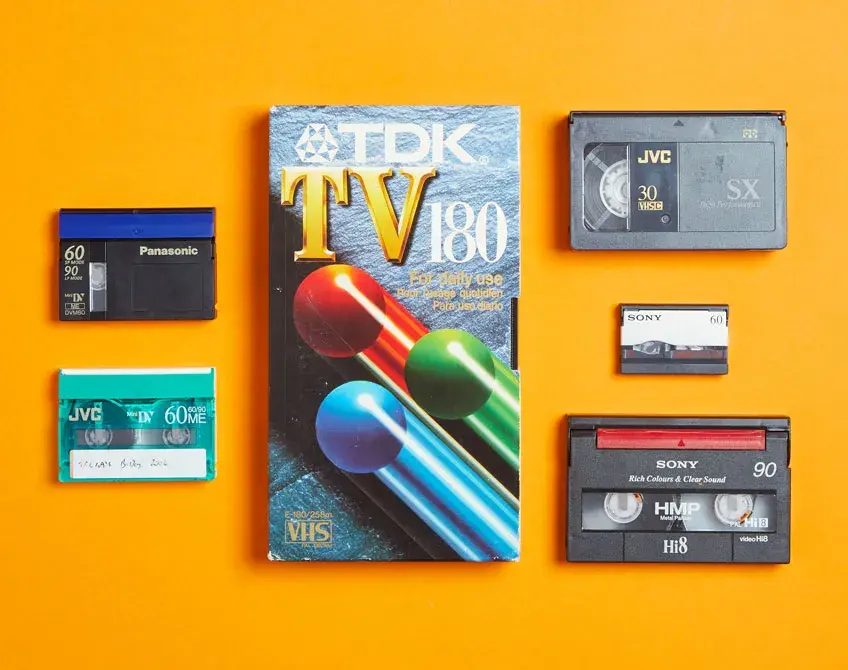MiniDV tapes were once the go-to format for recording home videos, events, and professional footage. However, as technology advanced, camcorders that played MiniDV tapes became obsolete. If you have a collection of MiniDV tapes and no camcorder to play them, don’t worry—you can still convert your MiniDV to Digital without needing the original camcorder. This guide will show you step-by-step methods, tools, and tips to safely digitize your MiniDV footage and preserve those memories forever.
Understanding MiniDV Tapes
MiniDV, short for Mini Digital Video, was introduced in the mid-1990s and quickly became a popular video recording format due to its high quality and compact size. These tapes store video in digital format using DV codecs, which means the video quality is excellent compared to older analog tapes like VHS or Hi8. However, because MiniDV requires a device with a FireWire (IEEE 1394) or USB interface to read the digital data, converting them to a modern format can be tricky without a working camcorder.
Why You Should Convert MiniDV to Digital
Before diving into the conversion methods, it’s important to understand why converting MiniDV to Digital is essential:
- Preservation of Memories: MiniDV tapes degrade over time due to humidity, temperature changes, and magnetic wear.
- Ease of Access: Digital files can be easily viewed, shared, and edited on modern devices.
- Backup and Security: Once converted, your videos can be stored on multiple devices or in cloud storage to prevent loss.
- Compatibility: Digital formats like MP4 or MOV can be played on smartphones, laptops, and TVs.
Methods to Convert MiniDV to Digital Without a Camcorder
If you don’t have a MiniDV camcorder, there are still several reliable ways to transfer your tapes into digital formats. Below are the most effective methods.
Use a MiniDV Deck or Player
A MiniDV deck, also known as a digital video cassette recorder (DV VCR), is designed specifically to play MiniDV tapes. These decks were used by video professionals for playback and editing. Although they’re no longer manufactured, you can often find them on eBay, Amazon, or used electronic stores.
Steps to Convert Using a MiniDV Deck:
- Connect the MiniDV deck to your computer using a FireWire or USB adapter.
- Use video capture software such as Adobe Premiere Pro, OBS Studio, or WinDV.
- Play the tape on the deck and start the capture process on your computer.
- Save the recorded file in your preferred digital format.
Tip: Make sure your computer has a FireWire port. If it doesn’t, you can use a FireWire-to-USB adapter or PCI FireWire card.
Borrow or Rent a MiniDV Camcorder
If purchasing a deck is not an option, consider borrowing or renting a MiniDV camcorder. Many photography shops or media equipment rental companies still provide them at affordable rates.
You don’t need to buy one permanently—just long enough to complete your conversions. Connect the camcorder to your PC using a FireWire or USB cable, and follow the same capture steps as above.
Use a Digital Transfer Service
Another convenient way to convert MiniDV to Digital without a camcorder is by using a professional transfer service. These companies specialize in digitizing old video formats, including MiniDV, VHS, Hi8, and Betamax.
How It Works:
- Send your MiniDV tapes to a reputable digitizing company (such as Legacybox, iMemories, or Southtree).
- The company professionally transfers your tapes to digital formats.
- You receive your files via USB drive, DVD, or online download.
Advantages:
- No technical setup required
- Professional-grade quality and cleanup
- Safe and time-efficient
Disadvantages:
- Costs vary per tape (usually between $15–$30 each)
- Shipping risk if you send tapes by mail
Use a MiniDV to Digital Converter Device
You can also purchase standalone MiniDV to digital converter boxes. These devices connect directly between your MiniDV playback device (like a deck or old camera) and your computer or TV.
Some models even allow recording directly to a USB flash drive or SD card without using a computer.
Steps:
- Connect your MiniDV playback device to the converter using RCA or S-Video cables.
- Insert a USB or SD card into the converter.
- Start playback on the MiniDV device and recording on the converter.
- Once complete, transfer the saved digital files to your computer.
Recommended Converter Brands:
- ClearClick Video2Digital
- Elgato Video Capture
- Roxio Easy VHS to DVD
Capture MiniDV Using an Older Laptop with FireWire
If you or a friend has an older laptop that includes a FireWire port, this can be the simplest method to transfer your MiniDV content. FireWire was a standard feature on many computers in the 2000s, especially on Apple MacBooks and Sony VAIOs.
Steps:
- Connect your MiniDV deck or borrowed camcorder via FireWire.
- Open video capture software such as iMovie (Mac) or Windows Movie Maker (PC).
- Import the footage and save it in digital format.
This method provides lossless digital transfer, meaning the video quality remains exactly the same as the original MiniDV footage.
Recommended File Formats for Digital Conversion
When you convert your MiniDV to Digital, you’ll have several file format options. The best choice depends on how you plan to store or edit the videos:
- MP4 (H.264): Best for general use; works on all devices.
- AVI: Large file size but maintains full quality.
- MOV: Ideal for editing on Mac systems.
- WMV: Good for Windows-based editing software.
Make sure to label and organize each file properly once converted so you can easily find and access your videos later.
Tips for Best Results
- Clean your tapes before playback using a MiniDV tape cleaner.
- Check for damage such as wrinkling or mold before inserting tapes.
- Convert in real-time — MiniDV must play through the entire recording for accurate capture.
- Use good lighting and sound conditions if recording from analog outputs.
- Back up your digital files to an external hard drive or cloud storage.
Conclusion
You don’t need a camcorder to bring your old MiniDV memories back to life. Whether you use a MiniDV deck, a digital transfer service, or a standalone converter device, there are many ways to convert MiniDV to Digital safely and effectively. By digitizing your tapes today, you’re not only preserving valuable memories but also making them accessible for generations to come.